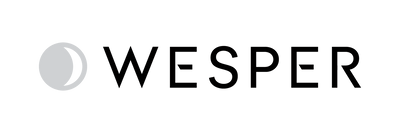Provider Instructions

Discover how to view trends and longitudinal data in the Wesper Provider Portal.
Continue reading

Discover how to place dropship orders in the Wesper Provider Portal.
Continue reading

Discover how to upload documents to the Wesper Provider Portal.
Continue reading

Discover view autoscored & interpreted reports in the Wesper Provider Portal.
Continue reading

Discover how to find patient data in the Wesper Provider Portal.
Continue reading
 provider portal
provider portal