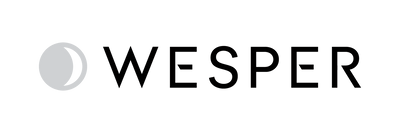Provider Portal Page Shortcuts

Navigating patient data efficiently is a cornerstone of effective sleep diagnostics. That’s why the Wesper Provider Portal is equipped with a robust set of shortcuts and tools designed to enhance your workflow and ensure precise annotation of sleep studies.
Name |
Command |
Action |
Autoscale |
ctrl + E Mac users: command ⌘ + E |
Autoscale all charts |
Autolevel |
ctrl + O Mac users: command ⌘ + E |
Autolevel all charts |
Scroll Right |
Arrow right |
Scroll forward in the study |
Scroll Left |
Arrow right |
Scroll back in the study |
Delete annotation |
Click + Delete |
Click on the marker and then press the delete key |
Name |
Command |
Annotation Group |
Add Obstructive Apnea |
Select area + O |
Apnea |
Add Mixed Apnea |
Select area + M |
Apnea |
Add Central Apnea |
Select area + C |
Apnea |
Add RERA |
Select area + G |
Breathing |
Add Paradoxical |
Select area + P |
Breathing |
Add Effort |
Select area + E |
Breathing |
Add RMI |
Select area + R |
Breathing |
Add Periodic |
Select area + D |
Breathing |
Add Cheyne Stokes |
Select area + S |
Breathing |
Add Hypopnea |
Select area + B |
Hypopnea |
Add Mixed Hypopnea |
Select area + X |
Hypopnea |
Add Central Hypopnea |
Select area + N |
Hypopnea |
Add Oxygen Desaturation |
Select area + 4 |
Oxygen |
Add Oxygenation Rise |
Select area + 5 |
Oxygen |
Add Artifact |
Select area + F |
Signal |
Add Invalid |
Select area + I |
Signal |
Add Low Quality |
Select area + L |
Signal |
Add Snore |
Select area + Z |
Snore |
Add Snore Train |
Select area + T |
Snore |
Sleep Stage Wake |
Select area + W |
Sleep Stage |
Sleep Stage REM |
Select area + J |
Sleep Stage |
 provider portal
provider portal