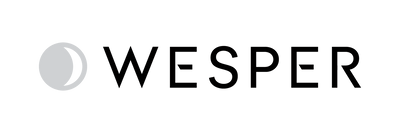SAY HELLO
Let’s Connect
We’d love to hear from you and are here to help! Whether you have a question about sleep health or want to learn more about what Wesper offers, our team is ready to assist. We look forward to connecting with you!


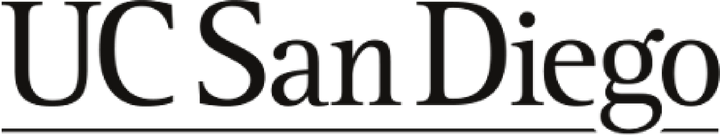
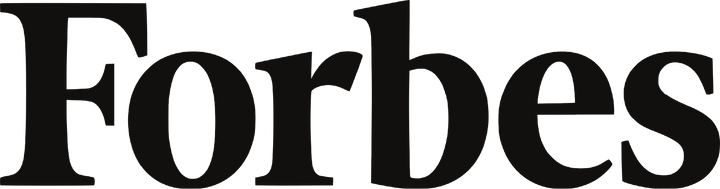
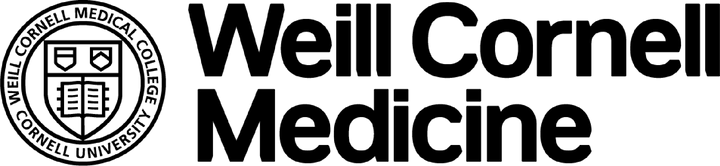
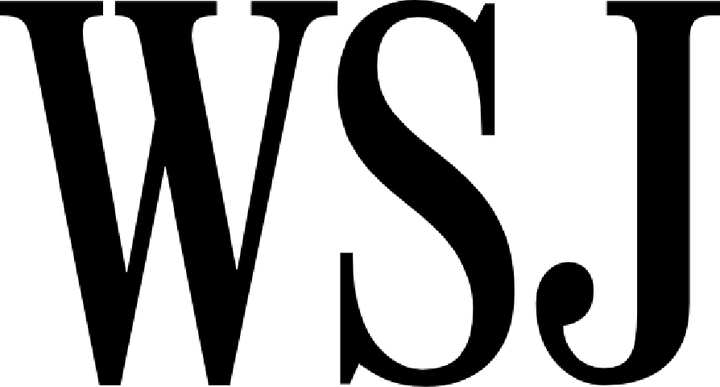
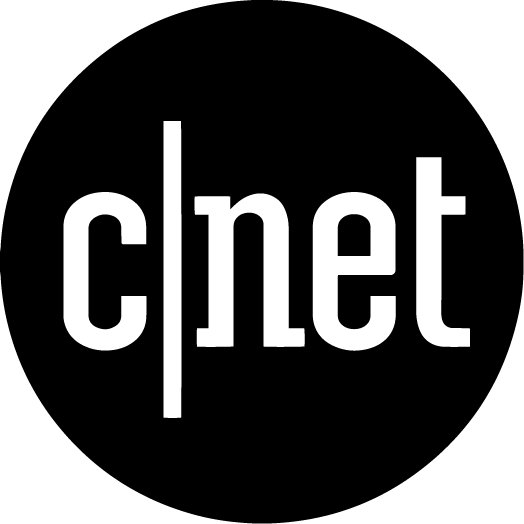
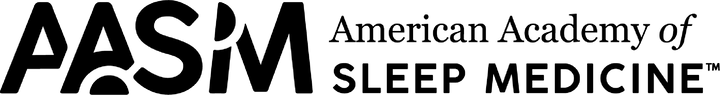
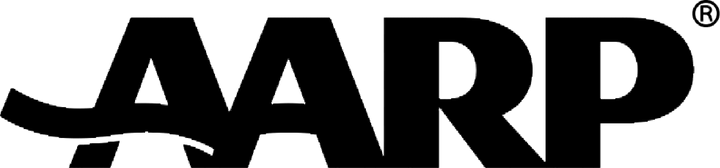

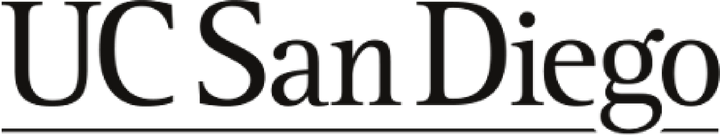
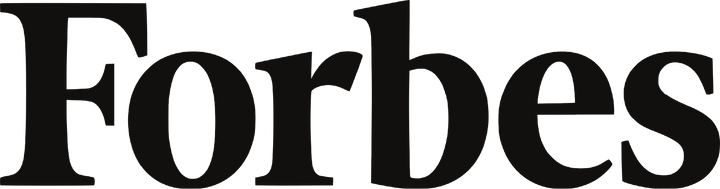
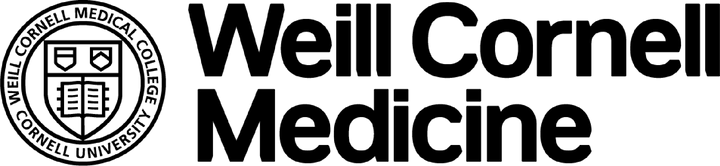
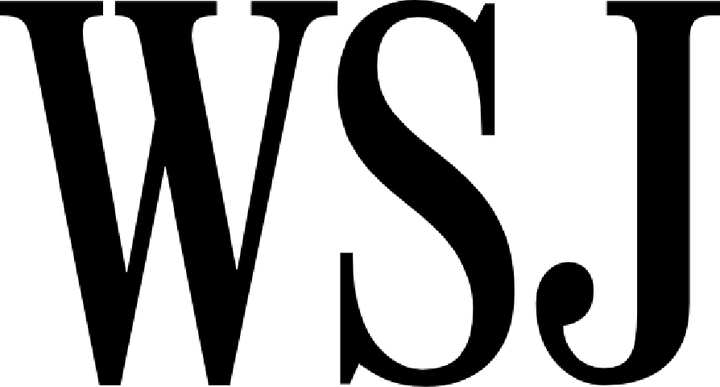
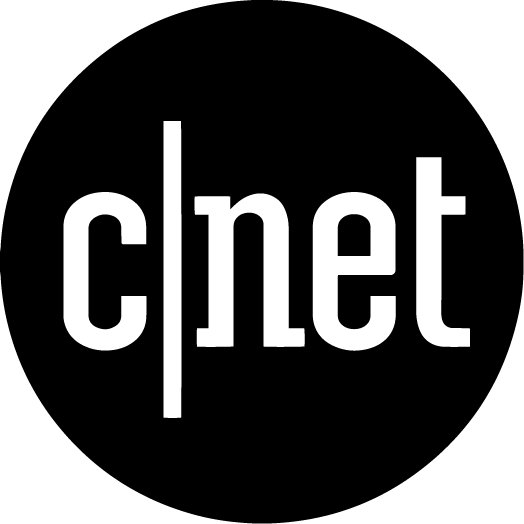
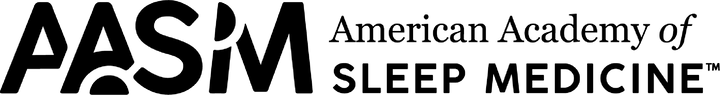
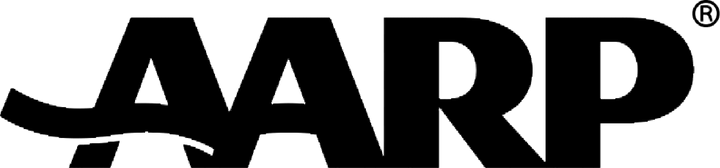

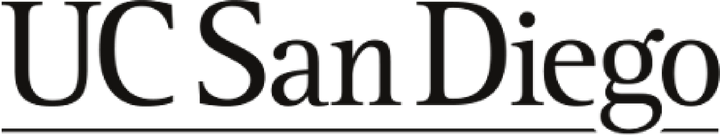
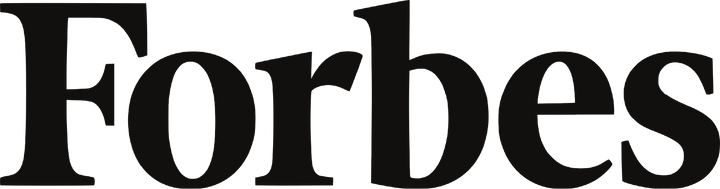
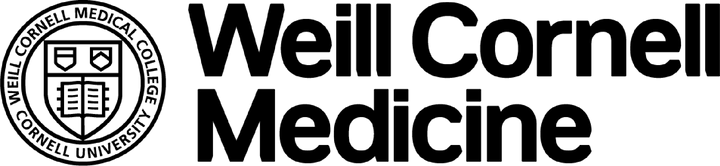
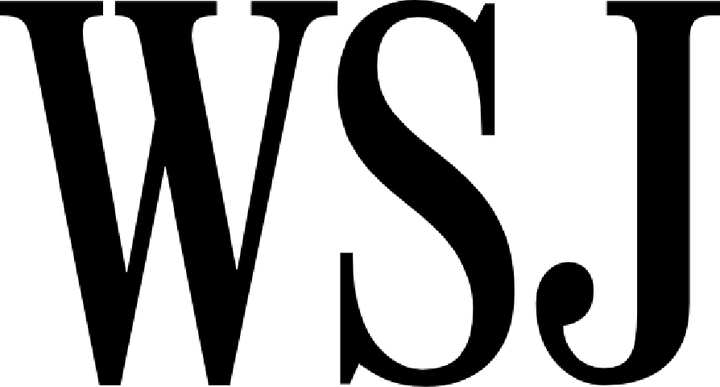
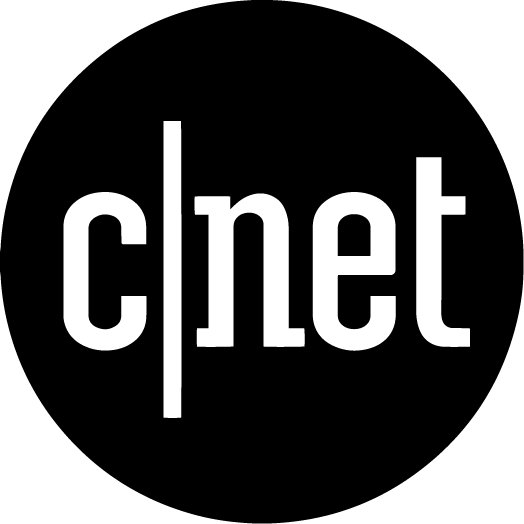
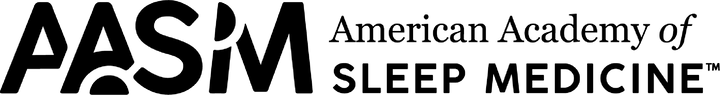
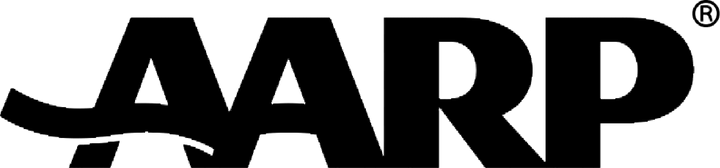

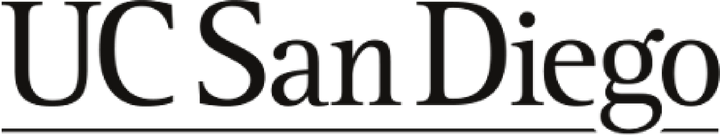
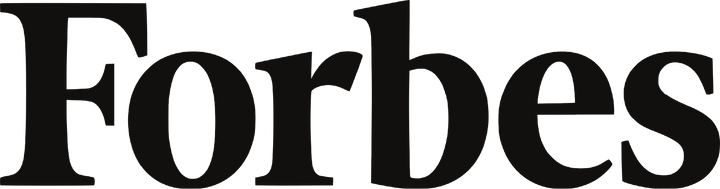
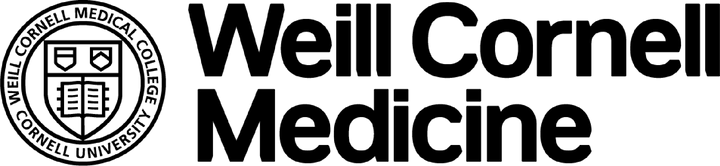
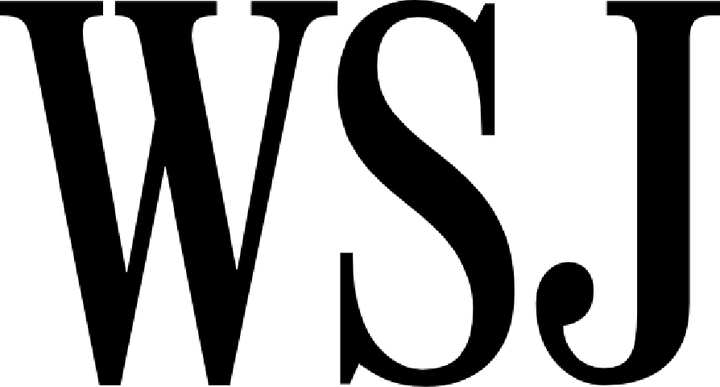
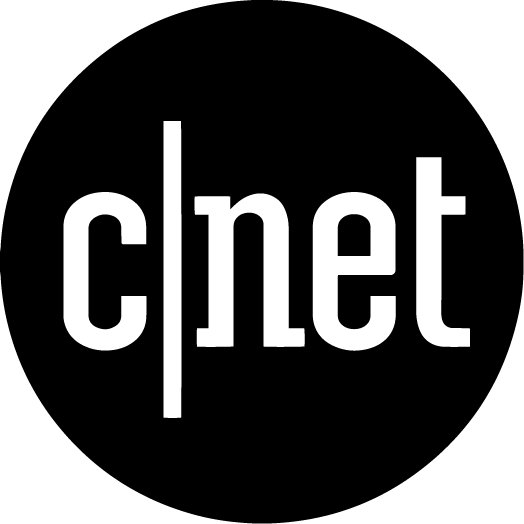
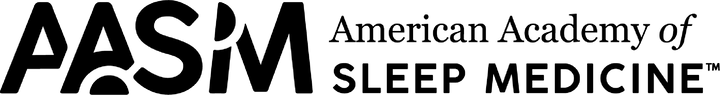
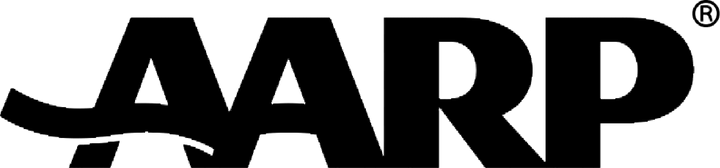

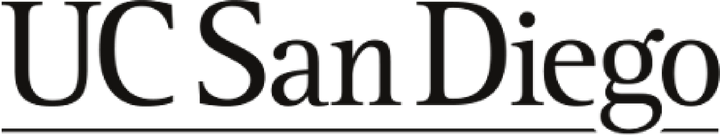
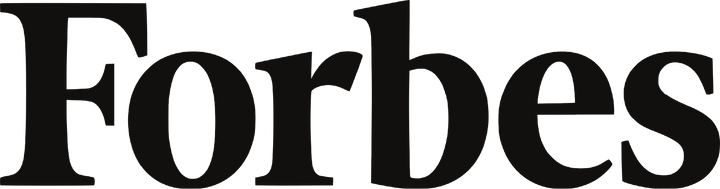
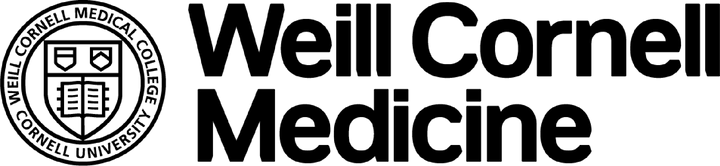
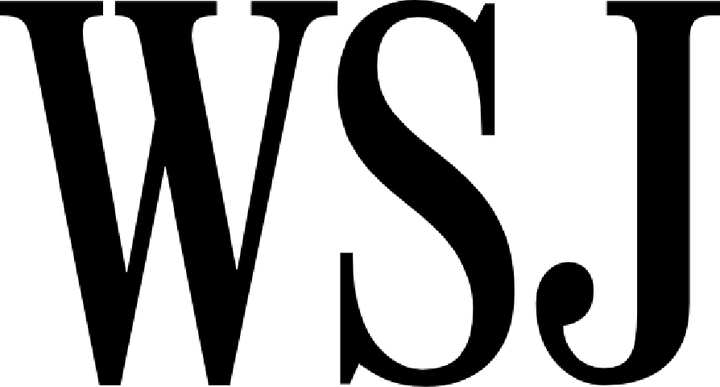
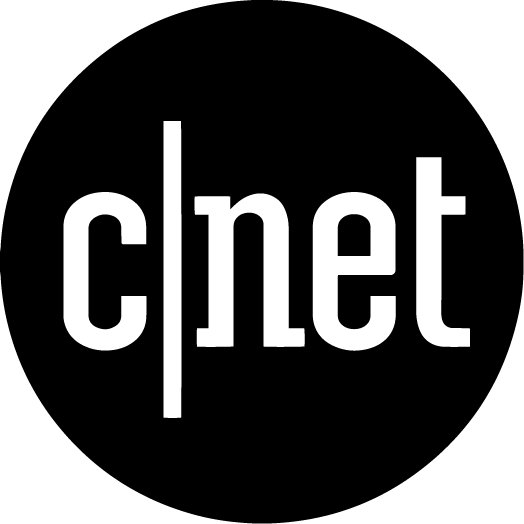
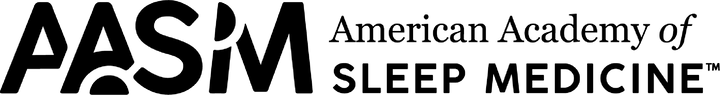
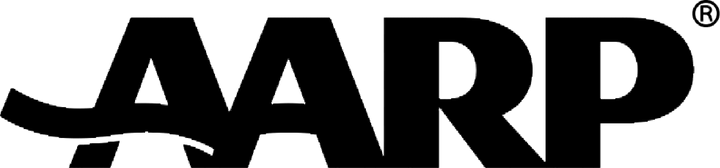

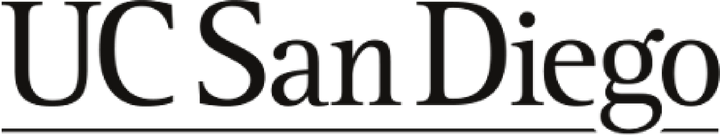
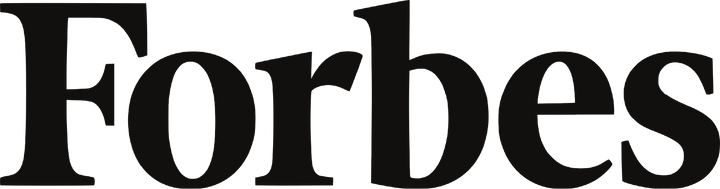
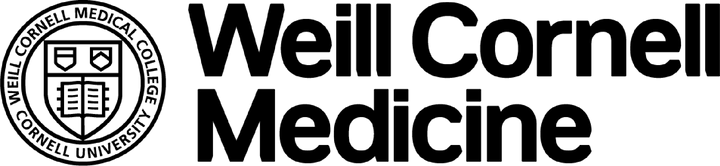
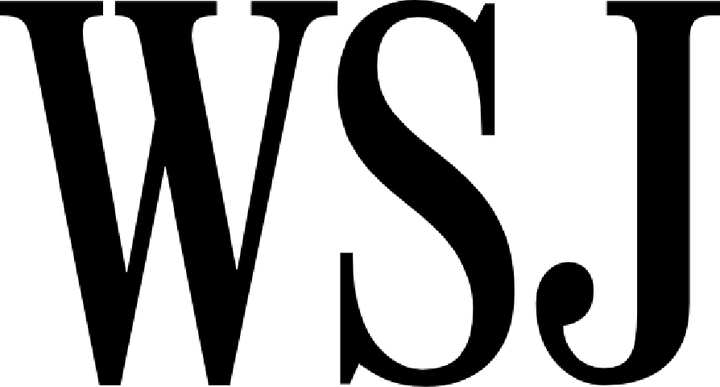
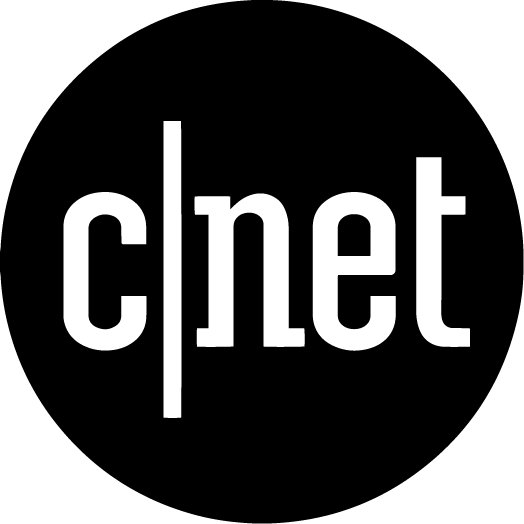
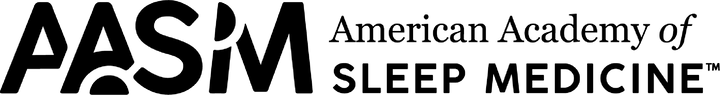
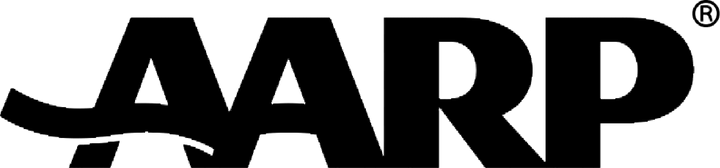
CONTACT WESPER
Need Support?
Please email support@wesper.co or call (917) 540-0177

FIND A CLINIC NEAR YOU
Where’s Wesper?
Use our locator tool to find authorized providers and retailers offering Wesper’s innovative home sleep testing solutions. Whether you're a physician seeking to provide patients with reliable sleep diagnostics or a consumer looking for a convenient way to assess your sleep health, find trusted local partners who carry Wesper.
 provider portal
provider portal