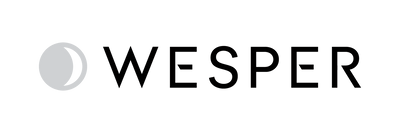Import/Export Review Templates

At Wesper, we understand the importance of collaboration and efficiency, especially when working with review templates. To make it easier for your team to stay aligned, we’re excited to introduce the import/export capability for templates!
Now, you can easily create, share, and apply review templates across your team with just a few clicks, saving time and ensuring consistency. Whether you’re creating templates from scratch or sharing them with a wider group, our new feature simplifies the process.
Here’s How It Works:
Step 1: One Team Member Creates the Templates
To kick things off, one person on the team can create the review templates within the Provider Portal.
- Head to the Settings section and follow our step-by-step guide to set up the templates that best suit your team's needs.
- Once the templates are ready, hit the Export button.
- A file containing all the templates will be generated — simply share this file with the rest of your team!

Step 2: Other Team Members Import the Templates
Once the exported file is shared, your team members can import it into their own accounts in no time.
- Go to the settings section and click on the Import button.
- Upload the shared file by dragging it into the system or selecting it from your device.
- Click Import , and you’re done! All the templates will be instantly available for use.

Why Use Import/Export?
Save Time : No need to create templates individually for every team member.
Ensure Consistency : Everyone works off the same template, ensuring your review process remains uniform.
Easy Collaboration : Share templates across departments, locations, or project teams with ease.
With this new feature, your team will always be in sync, no matter where they are. Ready to get started? Head over to the Settings section and start creating and sharing templates today!
 provider portal
provider portal