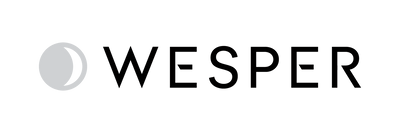How to Create Report Templates

Discover how to create report templates in the Wesper Provider Portal.
Introducing Review Templates
You can now tailor your evaluation workflow by crafting personalized templates in our new Settings section. This allows you to structure your report with the flexibility you need. Here's what you can do:
- Include as many text boxes as you need in your templates.
- Customize the titles you prefer such as Diagnosis, Interpretation, Recommendations, Summary, Notes, and more.
- Easily manage your templates by editing or deleting them.
How to Create Review Templates:
- Go to the Settings tab in your Wesper account.
- Select the "Review Templates" option.
- Create a new template.
- Include the title you want to visualize in the header’s field and add the corresponding text in the body. Add as many blocks as needed.

Seamless Integration with Study Reviews:
When reviewing sleep studies, simply select your custom templates to kickstart the diagnosis process. Make necessary tweaks or edits directly within the study review interface to fine-tune the details.

If you haven't set up your templates yet, the Diagnosis Review will still show the previous version. However, soon the current process for reviewing sessions, which includes checkboxes for diagnosis and recommendations, will no longer be available. Instead, you will be required to create review templates to structure your session reviews.
 provider portal
provider portal