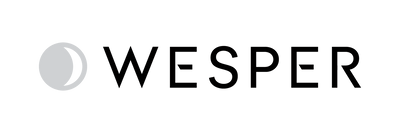How to Apply & Edit Tags

Discover how to apply and edit tags in the Wesper Provider Portal that best suit your needs and workflow.
Create New Tags
Administrators now have the power to create custom tags, tailored to the unique needs of your group. In addition to text, tags can be customized with color, to further help your data organization efforts.

Apply Patient of Session Tags
Effortlessly categorize patients and sessions by clicking the tag icon.

Filter a Tag
Dive into your data with precision and ease! Our flexible filtering options allow you to select any combination of tags relevant to your search criteria, ensuring that you locate exactly what you need, exactly when you need it.

 provider portal
provider portal