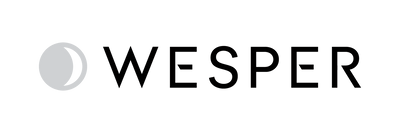Enhancing Patient Management with Editable Information in the Wesper Portal

Managing patient data is a critical part of delivering quality care. To support providers in this effort, we’re thrilled to introduce a new feature that allows you to edit patient information directly in the Wesper Portal. Here’s how this enhancement will streamline your workflow and provide greater flexibility.
New "Patient Details" Tab
In the patient view, you’ll now find a new tab called Patient Details, which contains three blocks of information, making it easier to organize and manage key patient data.
1. Basic Info
This section includes personal information that patients fill out in the app.
- First name
- Last name
- Birth date
- Gender
- Height
- Weight
- State
- City
- Phone number
Providers now have full editing capabilities for all fields—except for the email, which can be updated by submitting a request to our team. This allows for real-time updates when needed.
2. Clinical Info
We’ve also added a new section for Clinical Info , so you can keep track of important medical data such as:
- Neck size
- Epworth Sleepiness Scale Score
- STOP-BANG Score
- PSQ Index
- RLSQ Score
- SAC Score
- Berlin Category
- Medical history
- Medications
This addition gives you a more comprehensive view of your patients' medical background, making it easier to manage and assess their treatment plans.
3. Additional Info
This section includes extra details that might be important to your practice, such as:
- Referring physician
- MRN
- Patient notes
You can also utilize three custom fields to include any specific information that’s unique to your patient’s case, giving you full control over what data you collect and track.

Important: After making any changes, you’ll need to regenerate the patient’s diagnostic report if a report has already been created. A new action will be available in the study to regenerate the report. Keep in mind that regenerating the report will replace the existing one.

Using New Data in Custom Reports
All the newly added fields in the Patient Details tab can be included in your patient reports via the Data Dictionary . By using specific keywords, you can customize the reports to suit your needs and deliver more personalized insights for your patients.

These new capabilities make managing patient data in Wesper simpler and more efficient, enabling a seamless experience for both providers and patients. Stay tuned for more updates, and as always, feel free to reach out if you have any questions or need assistance!
 provider portal
provider portal